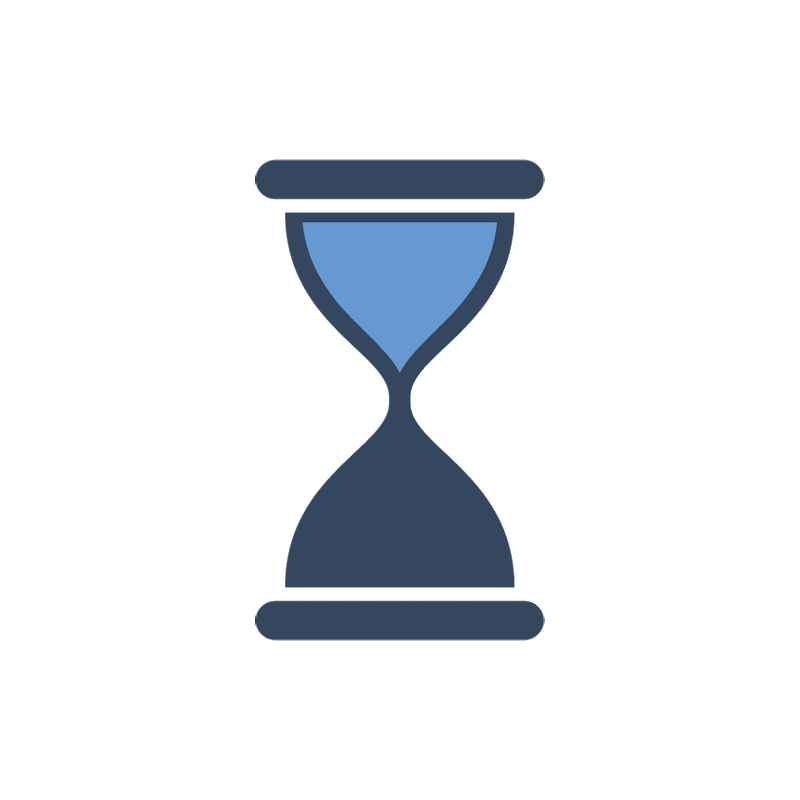KERN EasyTouch SET-01 Base
Available from stock
EasyTouch Base – Basic programme
List price
990,00 €
Technical Datasheet
| Standard | Option | ||
|---|---|---|---|
    |
  |
KERN EasyTouch SET-01 Base
Available from stock
EasyTouch Base – Basic programme
List price
990,00 €
Technical Datasheet
Description
- EasyTouch can be used on devices with Windows® PC or Android™ operating systems (tablet) I.e. you can use the software on PCs, laptops or tablets in the same way
- KERN EasyTouch SET-01Base is the platform used to operate of all EasyTouch functions
- Weight display: The large central weight display means you can easily read out or convert the weight into g, kg, pound, ounces or carat
- Dosing assistant: Allows the input of a target weight and a permitted tolerance. When weighing, the system gives the user visual and acoustic feedback when the target weight is reached when dispensing. Visual feedback is supported by an intelligent bar graph with auto-focus on the target range. Acoustic feedback is in the form of a beep
- Percentage weighing: Permits display of the weight as a percentage in relation to a defined reference value. The reference value can be entered manually or be defined as the current weight = 100%. Automatic colour change of the bar graph (yellow, green, red)
- ?Totalizing (Rez A): Enables simple totalizing of different components for a recipe or totalizing of an item distributed across different load carriers, e.g. on pallets 6. Every item is weighed separately, the app adds all individual values to a total weight and displays the individual weights. Every item can be marked individually in the result log, e.g. with a batch description or item name/ID from the master data memory. Particular feature: Weighings from different balances can be merged together
- User administration: Running the app means you need to be a registered user and it then enables you to save measuring data (Conformity to standards 21 CFR Part 11). User roles in a hierarchical structure permit binding adjustment and binding operating system workflows
- Multi device use/administration: During an operation, it is possible to select between different balances, i.e. high-capacity balances for coarse measurements and precision balances for fine measurements (weighing system). The measurement results of all balances are stored in a standardised result log, including their origin (conformity to standards 21 CFR Part 11 amongst other standards)
- Language administration: System languages are DE, EN, FR, ES, IT for clear display of work steps. Additional languages can be added
- Central data storage: All data is stored in a local database on the PC/tablet. As well as measuring data, all master data is also stored and managed in the database. This means that the same master data (e.g. products, components, users, etc.) can be used for different functions. Master data can be copied manually from one device to another using a USB stick, for example, or it can be synchronised automatically over a network (SET-10 SaveServer), for example for components or complete recipes. Changing the master data can be blocked for certain user groups. During updates, data within the main version (e.g. Version 2.x) remains unchanged
- PC print function and Barcode-Scan Function: Running EasyTouch in a Windows® or Android™ environment means that you can use the complete PC/tablet accessory structure. In particular, standard Windows® printers, label printers, barcode readers to read barcode labels and much more
- Manual TARE function: In each program point, the user can manually reset the balance to zero (tare) or preset a fixed tare
- Verified operation: Weighing data from legally regulated applications can be stored and archived in a compliant manner in EasyTouch, by using active balances with valid verification and measurement memory. This compliant record keeping also applies for SaveServer verified operation: Weighing data from legally regulated applications can be stored and archived in a compliant manner in EasyTouch, by using active balances with valid verification and measurement memory. This compliant record keeping also applies to SaveServer
- The software can be used to carry out adjustments (for certain KERN models). This function is activated later
- Weighing units can be selected: g, kg, pound, ounces, Carat
- À la carte software: EasyTouch can be set up to suit individual requirements. You always need to have the SET-01 Base basic program to be able to operate KERN EasyTouch. All KERN EasyTouch functions can be operated on the basis of this software, as long as they do not have other functions as a basis. This means that EasyTouch can be configured to be as lean as possible in terms of cost and effort efficiency, in order to meet individual requirements
- Existing devices: EasyTouch can communicate with selected current KERN balances. Step by step, more KERN devices are being added to EasyTouch. See www.kern-sohn.com for the current device list
- Manual entry: The “Manual Weight” functions allows you to enter a weight manually. This value will be marked and saved as a “Manual Weight” and will be added to the weighed net weight value. In this way, for example, a complete packaging unit can be added to a recipe without having to weigh it
Functions
- Standard user, with
- automatic selection of the relevant user when EasyTouch is switched on
- Selection as to whether a password needs to be entered for this user or not - EasyTouch standard function: When opening EasyTouch a standard function which has been defined individually by the user will open automatically.
- Standard device function
- for each user, a specific balance can be defined as the default device
- when EasyTouch is opened, the default device will be activated automatically
- Efficient use of EasyTouch: Different users do not have to select their individual balance manually - Master data, expanded with ERP item number field:
- for the import and presentation of item numbers or names, which, for example, correspond to the item numbers in the user’s ERP system
- this field enables the transfer of weighing and counting results to the user’s ERP system
- in EasyTouch, the item search is possible using this new field, e.g. using a barcode - FDA conformity (21 CFR Part 11),
- with password encryption, so that the basic specifications of the FDA are confirmed through password management
- Audit trail function: Versioning and validation system
- tamper-proof protected data storage - In the standard print function, as well as measuring and product data, the recording time and device details and also the user and company data can be put together in a clear way and selected for printout. A header and footer can also be added
- The print function is used to design the printouts. Print forms can be generated and stored individually. You can easily create a new print form by using drag and drop to add the variable fields to the new form, in addition you can store a header and footer with company details, logo, etc. in the form
- PC print function: Running EasyTouch in a Windows® or Android™ environment means that you can use the complete PC/tablet accessory structure. In particular, standard Windows®/Android™ printers and PC/Android™ label printers can print out a wide range of print protocols or compact adhesive labels
- Header, footer, company address: Depending on the type of printout, individual headers and footers can be defined. In addition, the master data of your company can be stored with name, address, etc. and also selected to print out in the footer
- User-based print function: With this function, there is the option of assigned different print protocols to different user groups – even for the same application. As an example, the piece-counting function may have an extensive printout stored for user role A and a very compact printout for user role B
- Function-based print formats: Each print format is assigned to a function. By doing this, a very short print protocol can be also be assigned to a function (e.g. piece counting) and another function (e.g. recipe weighing) can have a much more comprehensive print protocol - Master data history: Modifications to master data in EasyTouch are logged and saved in a tamper-proof memory in accordance with the FDA standard 21 Part 11. Any modification to objects is automatically recorded and saved. Every time a master data object is modified, a new version of the object is created. When doing this the following information will be recorded: the name of the person who made the modification, the date and time of the modification as well as the changed data fields. The latter are highlighted in colour and displayed with both the old and new value
Basic and advanced modes: quick and easy to use in everyday working life
- EasyTouch is used in many professional applications to support weighing processes. The user's focus is usually on another primary activity – the weighing process is simply an integrated sub-step. This is why it should be as simple, clear and designed for error-free use as possible
- The so-called basic mode reduces the user interface to the essentials and ensures simple, user-friendly operation. Procedure in basic mode: In basic mode, the user simply selects the desired item, for example by scanning a barcode. The system then automatically performs the assigned function, such as weighing, piece counting, tolerance checks or other specific processes. The data is then saved - that's it. This automated procedure minimises sources of error and significantly optimises the workflow
- All functions are fully available in advanced mode. It is ideal for experienced users who regularly work with more complex requirements
- The distinction between basic and advanced modes is integrated as standard in the following EasyTouch programmes:
- SET-01 Base (Quick Dosing and Percentage Weighing)
- SET-04 Density
- SET-05 Dynamic
- SET-06 Classification
- SET-07 Variable
- SET-08 Take-Out
- SET-16 Batch and Statistics
- SET-17 PrePack
- SET-22 Difference
- SET-31 Tolerance
- SET-32 Count
- SET-33 Target Count
Options
- The central data memory function Save Server (SET-10) for additional storage of all measurement data in a central, local server directory. By doing this the measurement data of all connected EasyTouch weighing systems as well as from all installed EasyTouch functions will be stored. A particular benefit of doing this for those users with several weighing systems is that all weighing data is consolidated in just one database and you can search for individual measurement data from several balances in just one table. The Save Server data memory is also tamper-proof and cannot be changed
KERN Service included
- The EasyTouch Upgrade Service allows you to use all new and additional functions for your EasyTouch functions immediately. With the Upgrade Service, new functions are activated immediately after release, without the usual 24-month delay. The EasyTouch Upgrade Service can be ordered in the KERN webshop with the items "UPS-XX" for each year, e.g. "UPS-25" for the year 2025
License information
- Licensing: One license can be operated on up to four terminal devices (PC, laptop, tablet) at the same time, working independently
- User: You can store as many users as you need in one license
- Balances: You can store and operate as many balances as you need in one license
- Communication between balance/terminal device: The balance(s) can communicate with the PC, laptop or tablet by serial connection, USB, Bluetooth, Ethernet or WiFi
Specifications
Article codes, product groups & Status information
Model article-code
:
SET-1
Model-Serie
:
ETS
Assortment
:
KERN
Product Type
:
Software
Product group
:
EasyTouch
Product usage type
:
Main item;Accessories/Services
EAN code (Model)
:
4045761360419
Predecessor Model
:
SET-1-2.021a
Planned start date
:
2023-1HJ
Customs tariff number
:
85234910
Model Status
:
Active
Country of Origin
:
DE
Technical data - Packing & Shipping
Delivery time
:
1 d
Prices & Discounts
List price
:
990,00 €
List price, next year
:
990,00 €
Warranty
:
24 mon
Responsible Persons
Product manager
:
Anton Kiebler
Accessories
No records found
Spare Parts
No records found
Services
No records found